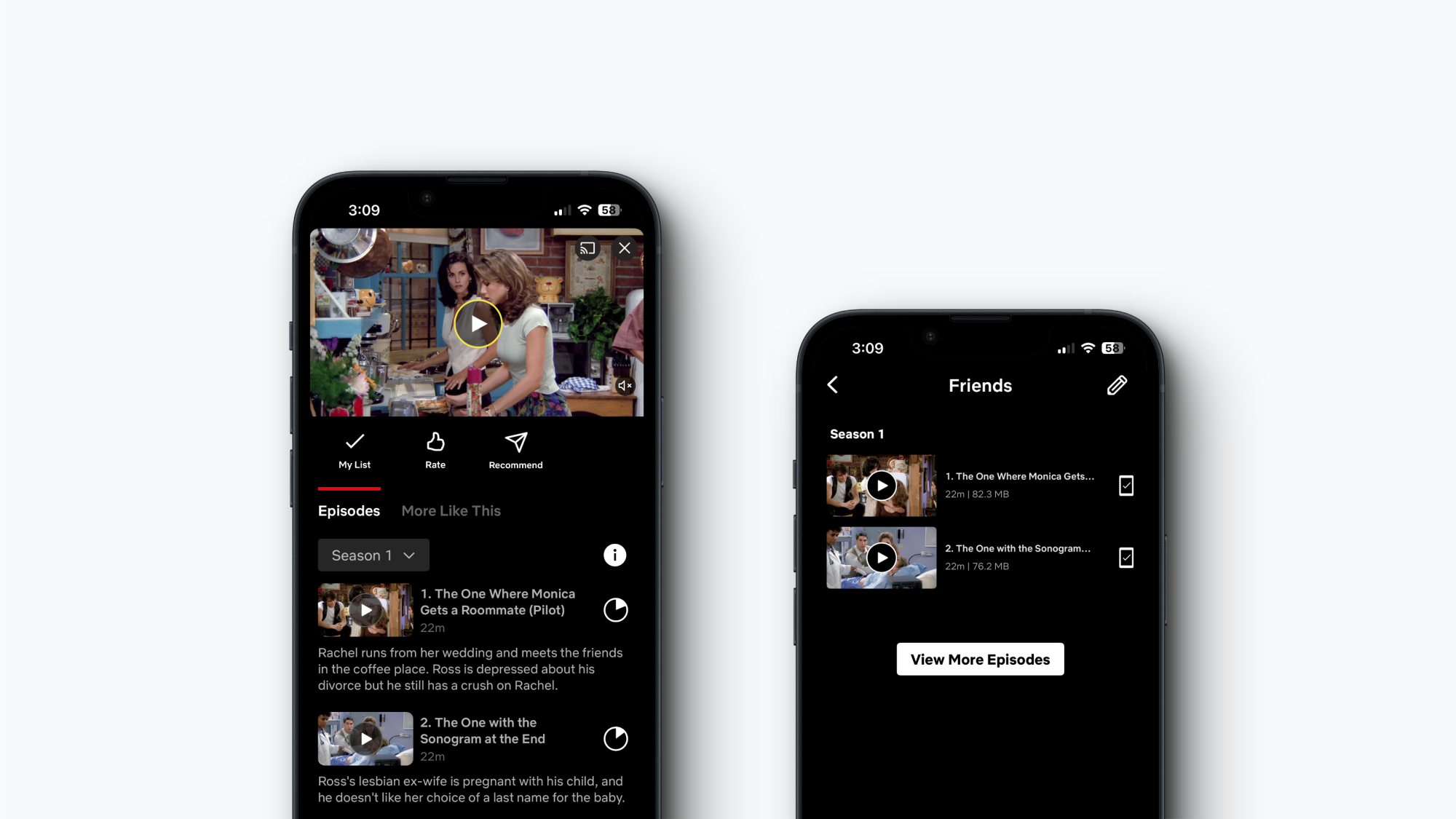Love watching Netflix for hours on end? There’s a lot more you can do with it if you spend just a few quick minutes in the settings section. You can improve your binge-watching weekend by customizing subtitles, home screen previews, download settings, and more. Here are 18 of the best Netflix tips and tricks.
Download your shows and movies offline Credit: Khamosh Pathak
Like every other popular streaming service, Netflix lets you download movies and TV shows for offline viewing. Ad-free plans can download up to 100 items per device, while ad-supported plans can download 15 items. And as long as you go online once every 30 days, you can keep that media on your device.
To adjust quality, open the Netflix app, go to your Profile, tap the Menu button at the top (the three horizontal lines), then go to App Settings > Downloads
...
Keep reading this article on Life Hacker.