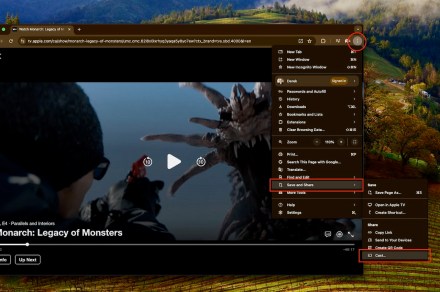Derek Malcolm / Digital Trends
Have you been dying to watch the latest hit shows on Apple TV+, like Severance, Ted Lasso, and Silo, but don’t have an Apple streaming device? Well, you’re in luck. A little-known trick lets you watch all your favorite Apple TV+ content on devices like Chromecast, Google TV, Google TV Streamer (4K), and even smart TVs with Cast.
It uses simple steps to let you cast Apple TV+ from your computer’s Chrome browser directly to your Chromecast or Google TV device. No Apple TV hardware is required.
Plus, if you have a newer Chromecast with a Google TV model or the Google TV Streamer, you can install the Apple TV app right on the device. This gives you the whole Apple TV+ experience, with advanced features like watchlists and personalized recommendations. Here’s how to watch Apple TV+ on your Chromecast or Google
...
Keep reading this article on Digital Trends.