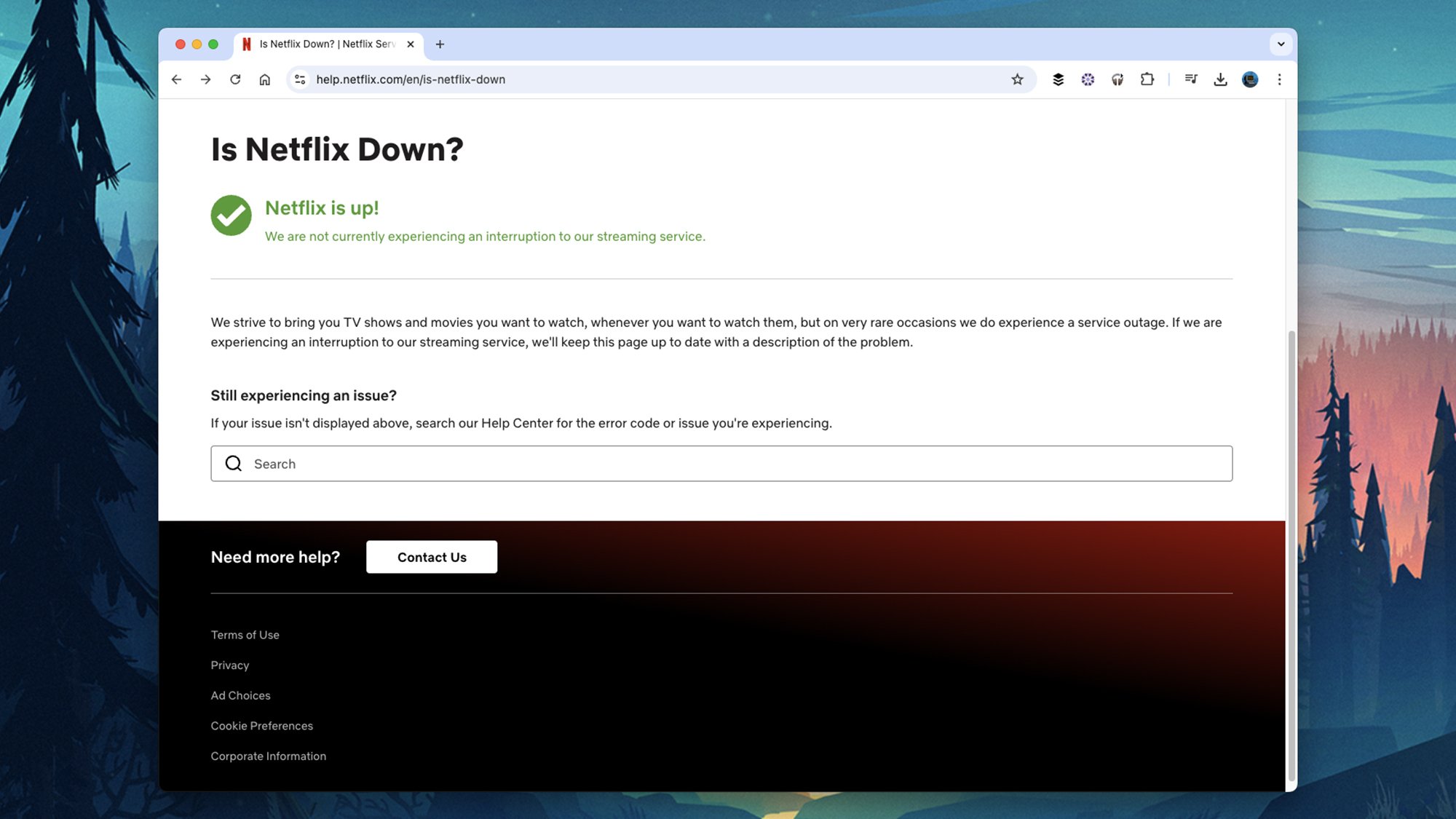Load up Netflix on whatever device you’re using, and you want to start digging into some entertainment as soon as you can—not staring at an error message that’s popped up on screen.
To help you troubleshoot issues, Netflix will often throw up an error code alongside its apology that something has gone wrong. If you know what that code means, you can start fixing the problem, which is where this list comes in.
Here are the codes people see most often, based on how high up they appear in Netflix’s official help documentation. If the code you’re seeing isn’t listed here, check any messages also showing on screen, and head to the Netflix Help Center.
Netflix error code (-12)
Netflix error codes actually start in the minuses, and error code (-12) refers to some good old-fashioned network connectivity issues: Essentially, your internet isn’t working properly. You’ll need to go through the usual troubleshooting
...
Keep reading this article on Life Hacker.